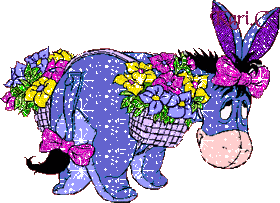Post by Nexus on Dec 6, 2015 8:35:56 GMT
HOW TO USE THE SHOP
1. There is a tool bar at the bottom left of your screen. Click on the gamers shop icon.
2. Click on a catagory and select the item you want.
3. There is a purple button on the side of the item that says "add to cart"
4. Once you add items to the cart, click on the cart button on the top.
5. Review your items and press "checkout"
6. Confirm the purchase by clicking "Purchase"
7. Now your items are displayed on your profile!
Yes I know the item images dont line up with anything but I cant fix it Sorry! NEW ITEMS WILL BE CONSTANTLY ADDED!
Sorry! NEW ITEMS WILL BE CONSTANTLY ADDED!
THE FORUMS CURRENCY
The forum now has a currency! The money is in dollars or $
You can earn money by making posts, replying to threads, and being on the website!
Here is the money wages and how much you earn:
Creating a new thread: $10
Creating a new poll: $3.99
Creating a new full reply: $6.99
Creating a new quick reply: $3.50
Here are the wages for staff members:
Staff in training: $5 daily
Moderator: $10
Admin: $20.50
Super Admin: $100
Owner: $9,000
YOU CAN ASK ME FOR MONEY BUT NOT TOO MUCH AND NOT INSANE AMMOUNTS!
TRADING AND GIVING GIFTS
You can also trade items bought from the store!
Simply click on someones profile and click trade or gift.
It's fairly simple so you can figure it out (use your brain!)
To recieve donations go to the bottom left of your screen and click to donate button
Then you can view donations you sent and recieved and you can accept incoming donations or reject them (but who would lol)
STOCK
Now you can buy markets and companies and sell them for profit!
On the bottem left of your screen, click the stock market icon.
You can buy and sell companies and stock for profit. (Excellent training for future investment training)
I WILL AD MORE COMPANIES AND MARKETS SOON
That's it! Have fun!
1. There is a tool bar at the bottom left of your screen. Click on the gamers shop icon.
2. Click on a catagory and select the item you want.
3. There is a purple button on the side of the item that says "add to cart"
4. Once you add items to the cart, click on the cart button on the top.
5. Review your items and press "checkout"
6. Confirm the purchase by clicking "Purchase"
7. Now your items are displayed on your profile!
Yes I know the item images dont line up with anything but I cant fix it
 Sorry! NEW ITEMS WILL BE CONSTANTLY ADDED!
Sorry! NEW ITEMS WILL BE CONSTANTLY ADDED!THE FORUMS CURRENCY
The forum now has a currency! The money is in dollars or $
You can earn money by making posts, replying to threads, and being on the website!
Here is the money wages and how much you earn:
Creating a new thread: $10
Creating a new poll: $3.99
Creating a new full reply: $6.99
Creating a new quick reply: $3.50
Here are the wages for staff members:
Staff in training: $5 daily
Moderator: $10
Admin: $20.50
Super Admin: $100
Owner: $9,000
YOU CAN ASK ME FOR MONEY BUT NOT TOO MUCH AND NOT INSANE AMMOUNTS!
TRADING AND GIVING GIFTS
You can also trade items bought from the store!
Simply click on someones profile and click trade or gift.
It's fairly simple so you can figure it out (use your brain!)
To recieve donations go to the bottom left of your screen and click to donate button
Then you can view donations you sent and recieved and you can accept incoming donations or reject them (but who would lol)
STOCK
Now you can buy markets and companies and sell them for profit!
On the bottem left of your screen, click the stock market icon.
You can buy and sell companies and stock for profit. (Excellent training for future investment training)
I WILL AD MORE COMPANIES AND MARKETS SOON
That's it! Have fun!

 - Nexus
- Nexus